I hope you all had fun doing your calendars! I got a notice yesterday from CM that mine will take a few days to process (of course, I left it to the last minute to order). They had over 8000 calendars ordered on the last day alone! (Update: as of 10:00 a.m. this morning, my 3 calendars have already shipped - what fast service!) Thank you for all your orders, and don't forget those pages count for the Page a Day challenge. Here's a couple of pages shared by Debra W. - aren't they cute?
Debra created the Plaid background from a tutorial on http://www.pixels2pages.net/ - if you haven't checked this website out yet, I highly encourage you to. It's been put together by a group of independent Creative Memories consultants and they have wonderful training webinars on how to get the most from your Storybook Creator software.
The second page was inspired by a design on the Project Center http://projectcenter.creativememories.com/, another great source for ideas. This one was on the digital side, but it is very easy to convert a traditional layout. It uses the new Cheerful Autumn Power Palette Addition. The Cheerful line is a fantastic pack for families with kids!
Challenge update: The numbers are slowly trickling in, so far I have:
Betty M. 24 pages, Debra W. 96, Janette B. 60, Heather M. 36, Vicki M. 12, Michelle V., Ina K., and Rhonda B. all with a page each, and me - 36 pages! For every 5 pages you get done, you'll be entered in a draw for a free album with pages and page protectors or the equivalent value in free digital software and downloads (winner's choice). And for every page you complete, you'll get 10 Memory Keepers Club points!
Hope to see you all at tonight's workshop!
I want this to be a place that you can think of as my virtual workshop - just like coming to a workshop, crop or retreat here's the spot to share ideas, tips and inspiration for photo sharing solutions. Sit down, have a cup of tea and enjoy!
Wednesday, November 3, 2010
Wednesday, October 27, 2010
How are those calendars coming, ladies?
The last day of the sale is Sunday, October 31st but I recommend getting your order in sooner just in case they are overwhelmed. And get those page counts in too, I'm adding your names to the draw box as I get your numbers!
Here's my latest page for you to enjoy!
I'm behind on my page count due to a nasty chest cold, but that's okay - the challenge is 45 pages in 45 days, so I'll play catch-up as soon as I feel better!
Thanks for looking!
Here's my latest page for you to enjoy!
I'm behind on my page count due to a nasty chest cold, but that's okay - the challenge is 45 pages in 45 days, so I'll play catch-up as soon as I feel better!
Thanks for looking!
Thursday, October 21, 2010
The challenge is on!
Wow, those page counts are starting to roll in! Janette B. has done 24 pages, Debra W. has done 12 and Barb P. submitted this beautiful page to share. She used the new Reminisce Power Palette to change one of the pages in the 2001 Pre-designed Calendar (which is a free download on my website - www.mycmsite.com/terrifisher). Remember you don't have to do a page every day, or even all 45 pages. You get MKC points for just completing a single page and you are entered in the draw for every 5 pages you complete! Sign up today by emailing or phoning me today!
Monday, October 18, 2010
Join me in a Challenge! From Oct 18 - Dec1
Wow, time sure has a way of getting away from me and Christmas is rapidly approaching! I have three major projects on the go: finishing up the Family History albums I do for my daughters and nieces (6 traditional albums in all), my digital calendars, and finishing my 2009 album with digital prints.
As an incentive to complete these projects before Christmas, I have challenged myself to complete one page per day for the next 45 days. When you think about it, that should not be a huge task. But to keep me on track, I am inviting you to join me in this challenge.
So here is The Challenge:
Complete “A Page A Day for 45 Days”
Challenge Dates: Oct. 18th to Dec. 1st
To join me in The Challenge:
· Sign up by calling me or sending me an email that you wish to participate.
· Email me a photo (if you can) or a count of each of your completed pages. I will add these to my blog for everyone to view (with your permission and I'll remove identifying faces and names).
Those who participate will receive:
· 10 Memory Keepers Club Points for each page completed - a completed MKC card will entitle you to a free gift or $25 off a future purchase
· For each set of 5 completed pages your name will go into a draw for a Grand Prize:
for the traditional scrapbooker: a new album, a set of pages & page protectors;
for the digital scrapbooker: a coupon of equal value to be used at The Digital Centre.
Then on December 2nd , join me at my Holiday Open House Party to celebrate our accomplishments. Of course, bring your completed pages along to share with everyone. Time is still undecided, but I have 45 days to do that!
There will be the usual “goodies” such as festive foods, special gifts for everyone who attends, and, of course the Grand Prize Draw.
To get you thinking about it, here's my first page (from my digital Calendar project) - enjoy!
As an incentive to complete these projects before Christmas, I have challenged myself to complete one page per day for the next 45 days. When you think about it, that should not be a huge task. But to keep me on track, I am inviting you to join me in this challenge.
So here is The Challenge:
Complete “A Page A Day for 45 Days”
Challenge Dates: Oct. 18th to Dec. 1st
To join me in The Challenge:
· Sign up by calling me or sending me an email that you wish to participate.
· Email me a photo (if you can) or a count of each of your completed pages. I will add these to my blog for everyone to view (with your permission and I'll remove identifying faces and names).
Those who participate will receive:
· 10 Memory Keepers Club Points for each page completed - a completed MKC card will entitle you to a free gift or $25 off a future purchase
· For each set of 5 completed pages your name will go into a draw for a Grand Prize:
for the traditional scrapbooker: a new album, a set of pages & page protectors;
for the digital scrapbooker: a coupon of equal value to be used at The Digital Centre.
Then on December 2nd , join me at my Holiday Open House Party to celebrate our accomplishments. Of course, bring your completed pages along to share with everyone. Time is still undecided, but I have 45 days to do that!
There will be the usual “goodies” such as festive foods, special gifts for everyone who attends, and, of course the Grand Prize Draw.
To get you thinking about it, here's my first page (from my digital Calendar project) - enjoy!
Edited to add: I should have clarified that qualified entries use primarily CM products and albums (after all, I want to thank those who support my business). Also, you don't have to do only 1 page each day, you can do multiple pages in 1 day, and then take the rest of the week off (Betty M. has already joined the challenge and completed 12 pages today - earning 2 entries and 120 MKC points - 1/3 of the way to a completed card)
Labels:
Calendar,
Challenges,
Digital,
Full Photo Page,
Oil Painting Effect
Sunday, August 29, 2010
Coming October 1st - The Nancy O'Dell Hummingbird Collection
This beautiful collection is the first in a series launched by a partnership between Creative Memories and Nancy O'Dell, an award-winning entertainment journalist and host and an avid scrapbooker. It was introduced at our recent Showcase convention, and I can't wait to get my hands on mine!
Here is Nancy at the convention:
Here is Nancy at the convention:
Here are a couple of screenshots of the collection:
The collection includes a designer bag that holds everything, including the 12x12 album with a hummingbird design and the exclusive PURPLE Personal Trimmer and PURPLE Tape Runner - just in time, my Personal Trimmer is overdue for replacement (which, by the way has a life expectancy of 50,000 cuts). The whole collection will cost $231.75 (plus s/h/t) but will have some components will also be available a la carte. If you would like to pre-order your collection, contact me and I'll order it on October 1st, the first day it is on sale and I won't charge your credit card until that day!
Saturday, August 28, 2010
Another request!
Keep those requests coming, ladies! I love sharing what I've learned with SBC+ and can always use your ideas. Here is a great way to showcase a special photo like this one from the bottom of the Grand Canyon.
1. I started by placing my photo on the page and making it large enough to cover the whole page.
2. Right-click on the photo to bring up the menu box, select “Copy”, then “Paste” the photo over top of the original.
3. Mat the new copy by selecting the “Format Photos” ribbon, select Mat, select “Change Mat Fill” , “Select a Color”, choose your colour and click “OK”, then change your width to 2 and click “Accept”.
4. I then right-clicked on the new photo to bring up the menu box, choose Properties (last option).
5. In Properties, I changed my units to inches, and reduced my width by 0.5” (if you keep the Aspect Ratio locked, this will change the height proportionately as well.) It should automatically be centered over the original when you pasted as well.
6. Repeat Steps 2-5 three more times. Enjoy!
1. I started by placing my photo on the page and making it large enough to cover the whole page.
2. Right-click on the photo to bring up the menu box, select “Copy”, then “Paste” the photo over top of the original.
3. Mat the new copy by selecting the “Format Photos” ribbon, select Mat, select “Change Mat Fill” , “Select a Color”, choose your colour and click “OK”, then change your width to 2 and click “Accept”.
4. I then right-clicked on the new photo to bring up the menu box, choose Properties (last option).
5. In Properties, I changed my units to inches, and reduced my width by 0.5” (if you keep the Aspect Ratio locked, this will change the height proportionately as well.) It should automatically be centered over the original when you pasted as well.
6. Repeat Steps 2-5 three more times. Enjoy!
Wednesday, August 25, 2010
Creating invitations in Storybook Creator Plus
Thanks to my friend and customer, Heather, I hammered out the instructions how to create cute 4x6 invitations in Storybook Creator Plus like this one!
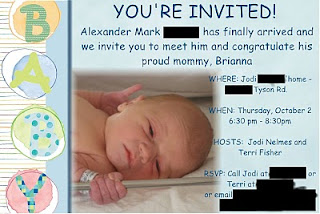 (Not to worry, I did send with the right information! I just don't want to share too much personal stuff here!)
(Not to worry, I did send with the right information! I just don't want to share too much personal stuff here!)
Here's how to do it (assuming you know how to use Storybook Creator Plus already!) Open up the program and:
1. Create a new project.
2. Scroll through “Select a Project Type” and choose either 4x6 Portrait or 4x6 Landscape.
3. Select Blank Template.
4. Click Next (you’re skipping over the auto-populate)
5. Name the project – I use 4x6 Portrait (or Landscape) and then use this project for all my invitations, etc. so I don’t have too many on the go.
6. Click Create.
Complete your project! Once you have finished it and are happy with it, here’s the next part of the process.
1. Make sure you are in the Home Tab/Ribbon.
2. In the Project Box, click the down arrow below the Save button.
3. Select “Save Pages As” (a new box will pop up)
4. Click Save.
Now to email:
1. Compose your email.
2. Attach the file – you’ll probably find it in Your Name/Creative Memories (If you start doing a lot of invites/page prints/decorated photos, you might want to set up a folder called Individual Pages – I can help you with this).
3. Choose your recipients and SEND!!
Hope you enjoy trying this out - I've used it for everything from Change of Address cards to Birthday invitations to Workshop Schedules, even for a funeral card.
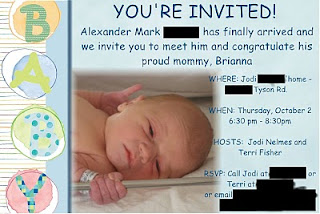 (Not to worry, I did send with the right information! I just don't want to share too much personal stuff here!)
(Not to worry, I did send with the right information! I just don't want to share too much personal stuff here!)Here's how to do it (assuming you know how to use Storybook Creator Plus already!) Open up the program and:
1. Create a new project.
2. Scroll through “Select a Project Type” and choose either 4x6 Portrait or 4x6 Landscape.
3. Select Blank Template.
4. Click Next (you’re skipping over the auto-populate)
5. Name the project – I use 4x6 Portrait (or Landscape) and then use this project for all my invitations, etc. so I don’t have too many on the go.
6. Click Create.
Complete your project! Once you have finished it and are happy with it, here’s the next part of the process.
1. Make sure you are in the Home Tab/Ribbon.
2. In the Project Box, click the down arrow below the Save button.
3. Select “Save Pages As” (a new box will pop up)
4. Click Save.
Now to email:
1. Compose your email.
2. Attach the file – you’ll probably find it in Your Name/Creative Memories (If you start doing a lot of invites/page prints/decorated photos, you might want to set up a folder called Individual Pages – I can help you with this).
3. Choose your recipients and SEND!!
Hope you enjoy trying this out - I've used it for everything from Change of Address cards to Birthday invitations to Workshop Schedules, even for a funeral card.
Sunday, August 15, 2010
Welcome!
I'm glad you found me! This is my new virtual workshop, where you can view & share page layouts, learn new ideas and just have fun. I'm kicking this off with a new project (like I need to start anymore) but I can't help it - I love the Simply Beautiful Power Palette and the colours are so me, I'm redoing my baby scrapbook that is falling apart. Here is the title page, done with Storybook Creator Plus 3.0, exclusively available from Creative Memories:
Details: Simply Beautiful Power Palette, Scallop Border from Delight Power Palette freebies.
Handwriting by my mother, Mary Fisher and scanned from the original book! It isn't difficult to do and adds a special touch.
I'm only doing select pages digitally for this album (ordering them as Page Prints from CM Digital Center). So far I have done 8 pages traditionally, plus a couple pages are going to be a combination of traditional and digital. I plan to add a couple of flowers to the page above, just so it is demensional like the other pages. I'll put all the pages together in a Plumberry coverset on regular pages with page protectors.
So now that I've shared my newest project, will you share yours? Email me or come to a workshop with a picture or two of your latest project and a brief description of what inspired you to do it and I'll share it here. I have a gift for everyone who shares by August 31st.
Details: Simply Beautiful Power Palette, Scallop Border from Delight Power Palette freebies.
Handwriting by my mother, Mary Fisher and scanned from the original book! It isn't difficult to do and adds a special touch.
I'm only doing select pages digitally for this album (ordering them as Page Prints from CM Digital Center). So far I have done 8 pages traditionally, plus a couple pages are going to be a combination of traditional and digital. I plan to add a couple of flowers to the page above, just so it is demensional like the other pages. I'll put all the pages together in a Plumberry coverset on regular pages with page protectors.
So now that I've shared my newest project, will you share yours? Email me or come to a workshop with a picture or two of your latest project and a brief description of what inspired you to do it and I'll share it here. I have a gift for everyone who shares by August 31st.
Subscribe to:
Comments (Atom)










