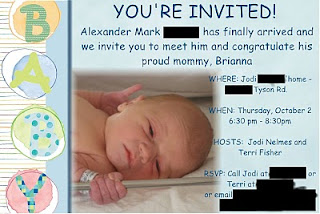Here is Nancy at the convention:
Here are a couple of screenshots of the collection:
The collection includes a designer bag that holds everything, including the 12x12 album with a hummingbird design and the exclusive PURPLE Personal Trimmer and PURPLE Tape Runner - just in time, my Personal Trimmer is overdue for replacement (which, by the way has a life expectancy of 50,000 cuts). The whole collection will cost $231.75 (plus s/h/t) but will have some components will also be available a la carte. If you would like to pre-order your collection, contact me and I'll order it on October 1st, the first day it is on sale and I won't charge your credit card until that day!